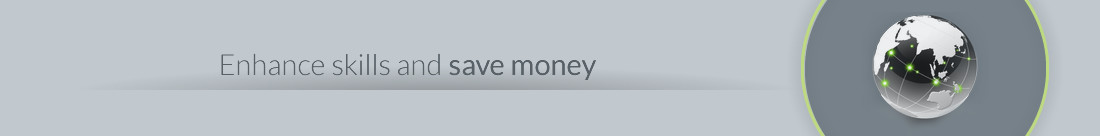Duration: 4 Days
What will you learn?
The Primavera Unifier Administration 10 training teaches you how to manage user and group access to company and project workspaces. It focuses on the core skills required for defining data and configuration of Unifier objects. This course is appropriate for Oracle Cloud deployments.
Learn to:
Explore administration roles.
Understand company relationships.
Test designs deployed from uDesigner, before exporting them to production.
Benefits to you:
When you walk away from this course, you will have developed a much deeper knowledge of how to leverage this Primavera solution to work for your business. Get hands-on training from expert Oracle University instructors.
Audience
Administrator
Course Objectives:
Configure business processes, shells and user mode navigator
Set up non-workflow and workflow business processes
Create single-instance and multiple-instance shells
Differentiate between administration levels and roles
Differentiate between administration levels and roles
Assign and manage permissions
Define data definition dataset values
Describe relationships between owner and partner companies
Manage users and groups
Course Topics
Navigation
Exploring Landing Pages and Navigation Tabs
Describing Modes
Company Relationship Management
Defining Concepts of Company Relationships
Prerequisites for Partner Companies
Adding/Removing Partner Companies
Company User Administration
Methods for Adding Owner and Partner Company Users
Company Group Administration
Creating/Maintaining Groups
Assigning Users to Groups
Assigning Group Permissions
Business Process Configuration
Configuring Across Unifier objects
Configuring Logs
Shell Manager Configuration
Shell Types and Functionality
Configuring Shells
Shell Templates
Identifying Types of Templates
Adding / Removing Member Companies
Creating Shell Template Groups
Workflow Setup
Creating Workflow Setup
Shell Administration
Creating / Editing a Single Shell Instance
Creating Multiple Shell Instances of a Shell Type